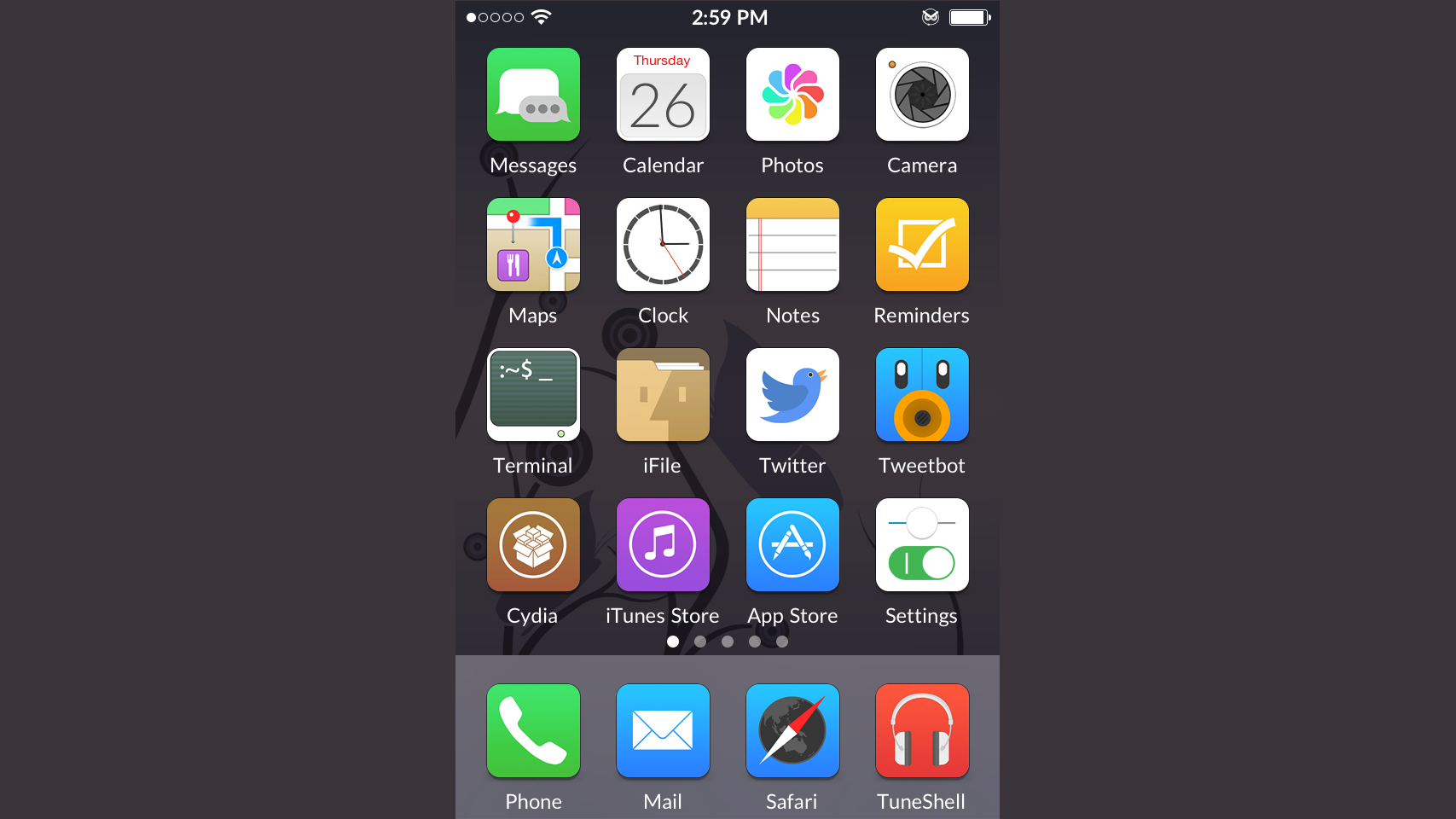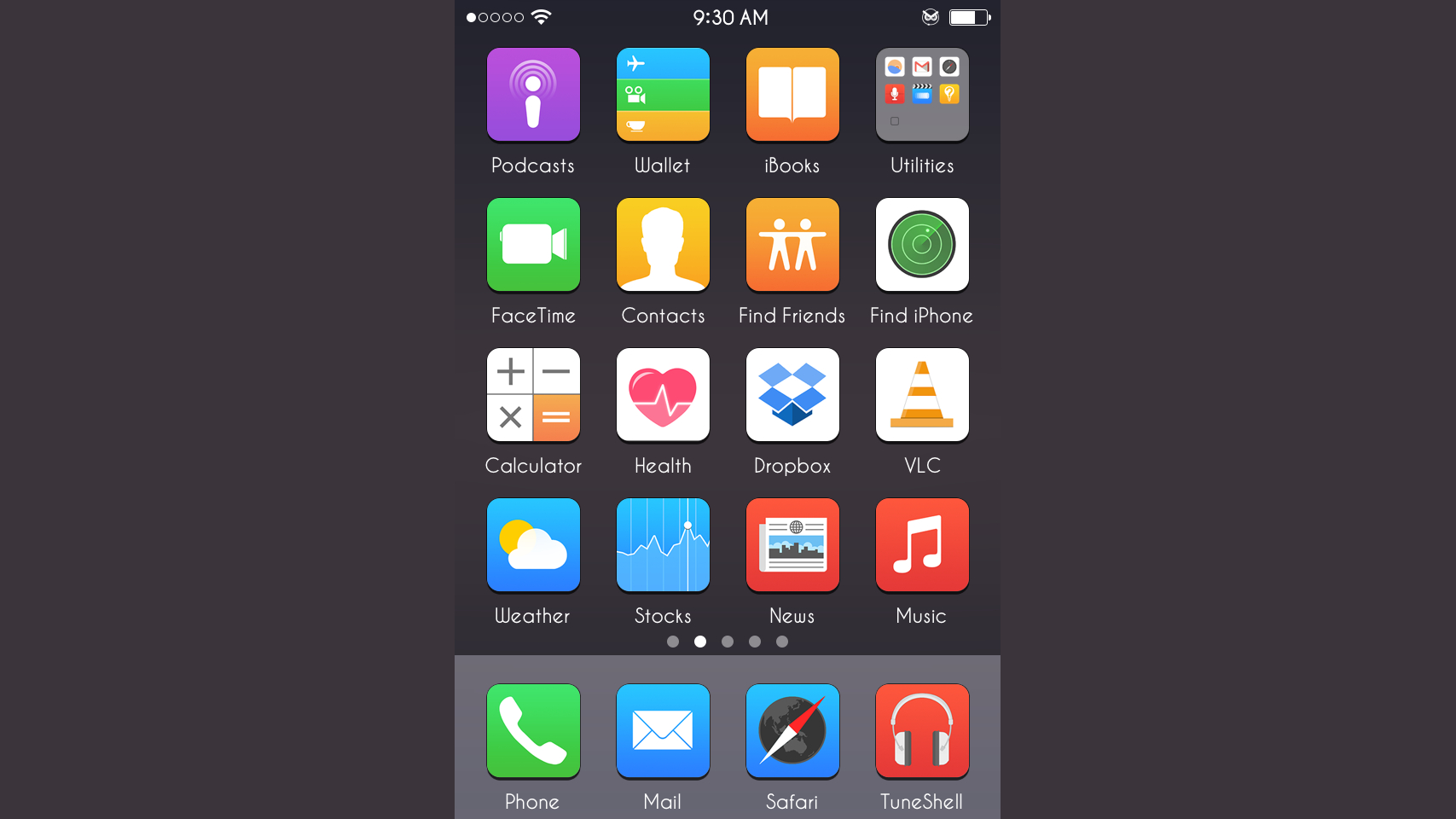Description
This is Luna for iOS, Luna was designed to take the iOS 7 style and make it look like something that anyone would be proud to show off. The subtle gradients and carefully chosen color scheme give each icon a unified design that dramatically improves the look and feel of iOS 7-9, no more radically inconsistent looking icons that cause the chaotic look of stock iOS 7-9. Luna has custom icons for over 120 popular applications!
This skin includes a 56MB zip file containing the icon theme itself and 2 shadow themes, a soft and sharp variant. Installation can be completed by extracting the file and placing the extracted folders into your theme manager's theme directory.
Current Version = v1.5
Device and iOS Version Support
For use with Winterboard, Anemone, and Iconomatic.
Device Support: iPhone (4/4S) (5/5C/5S) (6/6S/6+/6S+) & iPod Touch (5) (6)
iOS Version Support: 7 - 9
Recommended Tweaks to use with Luna
Luna can be used on its own but for the full experience I recommend using IconOmatic with the included Luna IconOmatic theme to apply the shadows and folder icon background. BytaFont2 (or BytaFont3 for iOS 9) is a tweak used to change your system font, I recommend using the 'Ubuntu Light' font which is being used in the screenshots above.
Fonts Used in Luna
The 'Ubuntu Light' font goes very well with Luna and is the font I use in testing and in some of my screenshots. The 'Ubuntu' fonts are available as system fonts which can be installed through Cydia applied using BytaFont2.
Troubleshooting
Activator not themed:
Use iFile or SSH to remove the SBIconClass Line inside the Info.plist file located at /Applications/Activator.App
No Dock:
If you are using "Dock Shift" please toggle it on and off each time you respring to re-apply the dock
Folders not themed:
If you are using Winterboard you need to use one of the Included Iconomatic themes with Iconomatic to apply the folder backgrounds. Also you must not have "reduce transparency" setting enabled in accessibility options.
Digital Download Information
This product is, or comes with a digital download. At the time of purchase, you will receive a single use download link. This will allow you to download a DRM free copy of the digital content using your browser. To prevent link sharing, you will not be able to use each link more than once. You can generate more unique single use download links up to 24 hours after the time of purchase. Further instructions will be provided on the payment confirmation screen.